Pass parameters to Plugin Using Secure or Unsecure Configuration to Plugin:
When you start developing plugins, you often need an input parameter or a configuration for the plugin execution which can be easily updated without having to re-compile and/or re-register the plugin.
For example , i want to read some of the data which may change every time. Rather than creating the custom entity to read the Configuration kind of thing better to use this method to read the Parameters.
Use the plugin step “Configuration”
When you register a plugin step, there is a field where you can specify some configuration parameters for the plugin execution as below: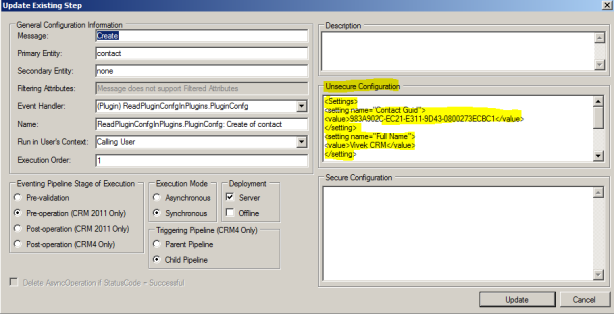
When you register a plugin step, there is a field where you can specify some configuration parameters for the plugin execution as below:
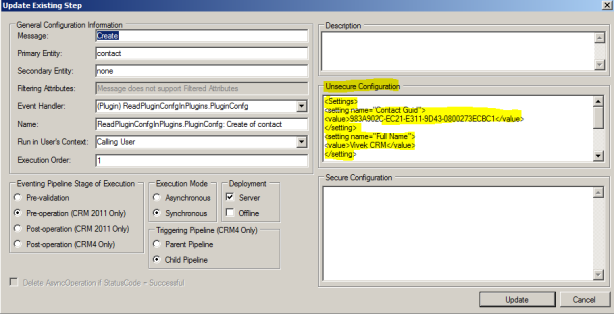
Then in the Constructor of your plugin class you will get the configuration value which you can use later in the Execute method:
In the Quickwatch you can watch the total configuration as follows:
have a glance below for plugin code:
using System;
using System.Collections.Generic;
using System.Linq;
using System.Text;
using Microsoft.Xrm.Sdk;
using System.Xml;
using System.Collections.Generic;
using System.Linq;
using System.Text;
using Microsoft.Xrm.Sdk;
using System.Xml;
namespace ReadPluginConfgInPlugins
{
public class PluginConfg : IPlugin
{
private readonly string _unsecureString;
private readonly string _secureString;
{
public class PluginConfg : IPlugin
{
private readonly string _unsecureString;
private readonly string _secureString;
public PluginConfg(string unsecureString, string secureString)
{
if (String.IsNullOrWhiteSpace(unsecureString) || String.IsNullOrWhiteSpace(secureString))
{
try
{
XmlDocument doc = new XmlDocument();
doc.LoadXml(unsecureString);
Guid DefaultQueueGuid = PluginConfiguration.GetConfigDataGuid(doc, “Contact Guid”);
string ContactFullName = PluginConfiguration.GetConfigDataString(doc, “Full Name”);
int MobileNumber = PluginConfiguration.GetConfigDataInt(doc, “Mobile Number”);
bool Gender = PluginConfiguration.GetConfigDataBool(doc, “Gender 0 refer to Male”);
}
catch (Exception ex)
{
throw new Exception(“SoapException” + ex.Message + “########” + ex.StackTrace + “$$$$Inner Exception” + ex.InnerException);
}
}
}
{
if (String.IsNullOrWhiteSpace(unsecureString) || String.IsNullOrWhiteSpace(secureString))
{
try
{
XmlDocument doc = new XmlDocument();
doc.LoadXml(unsecureString);
Guid DefaultQueueGuid = PluginConfiguration.GetConfigDataGuid(doc, “Contact Guid”);
string ContactFullName = PluginConfiguration.GetConfigDataString(doc, “Full Name”);
int MobileNumber = PluginConfiguration.GetConfigDataInt(doc, “Mobile Number”);
bool Gender = PluginConfiguration.GetConfigDataBool(doc, “Gender 0 refer to Male”);
}
catch (Exception ex)
{
throw new Exception(“SoapException” + ex.Message + “########” + ex.StackTrace + “$$$$Inner Exception” + ex.InnerException);
}
}
}
public void Execute(IServiceProvider serviceProvider)
{
//Extract the tracing service for use in debugging sandboxed plug-ins.
ITracingService tracingService =
(ITracingService)serviceProvider.GetService(typeof(ITracingService));
{
//Extract the tracing service for use in debugging sandboxed plug-ins.
ITracingService tracingService =
(ITracingService)serviceProvider.GetService(typeof(ITracingService));
// Obtain the execution context from the service provider.
IPluginExecutionContext context = (IPluginExecutionContext)serviceProvider.GetService(typeof(IPluginExecutionContext));
IPluginExecutionContext context = (IPluginExecutionContext)serviceProvider.GetService(typeof(IPluginExecutionContext));
// For this sample, execute the plug-in code only while the client is online.
tracingService.Trace(“AdvancedPlugin: Verifying the client is not offline.”);
if (context.IsExecutingOffline || context.IsOfflinePlayback)
return;
tracingService.Trace(“AdvancedPlugin: Verifying the client is not offline.”);
if (context.IsExecutingOffline || context.IsOfflinePlayback)
return;
// The InputParameters collection contains all the data passed
// in the message request.
if (context.InputParameters.Contains(“Target”) &&
context.InputParameters[“Target”] is Entity)
{
Entity entity = (Entity)context.InputParameters[“Target”];
// in the message request.
if (context.InputParameters.Contains(“Target”) &&
context.InputParameters[“Target”] is Entity)
{
Entity entity = (Entity)context.InputParameters[“Target”];
}
}
}
}
}
For this approach also have a Pros and Cons.
PROS:
- The step configuration is solution-aware so it will be automatically transported with the plugin step.
CONS:
- You need to use the plugin registration tool or another application to update the step configuration.
- The configuration is step-specific so you have to provide it and/or update it for every step even if the value is the same for all the steps (the configuration is on each step instead of the assembly or plugin type).
- the configuration is just an attribute of the plugin step so you cannot control privileges on the configuration independently from privileges on plugin step entity.
*. Use the plugin step “Secure Configuration”
This is similar to the step Configuration except that the configuration data is stored in a separate entity which can be secured.
PROS:
This is similar to the step Configuration except that the configuration data is stored in a separate entity which can be secured.
PROS:
- The configuration data can be secured as any other entity using the CRM security model. This is useful when the configuration contains sensitive information such as passwords.
CONS:
- Secure configuration is not solution aware so you will need to configure it for each environment.
- You need to use the plugin registration tool or another application to update the step configuration.
- The configuration is step-specific so you have to provide it and/or update it for every step even if the value is the same for all the steps (the configuration is on each step instead of the assembly or plugin type).
*. Use a Web Resource
You can store configuration information in web resources, for example you might have some XML configuration stored in a web resource and have your plugin read the web resource each time it executes.
You can store configuration information in web resources, for example you might have some XML configuration stored in a web resource and have your plugin read the web resource each time it executes.
PROS:
- Web resources are solution aware and the GUID is preserved across environments so you can hardcode the web resource GUID in your plugin code. You can transport the web resource and the plugin in the same solution.
- Can be easily updated using the CRM UI.
CONS:
- You cannot secure the configuration since it depends on the web resource access privileges and most users will need at least read access to web resources.
Hope this may help you.
https://srmscrm.wordpress.com/category/ms-crm-2011/ms-crm-2011-plugins/
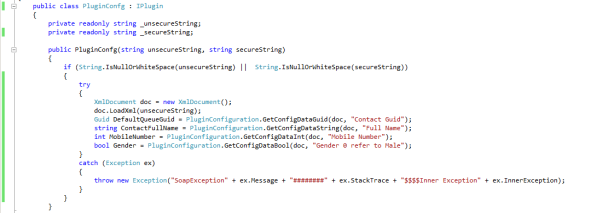
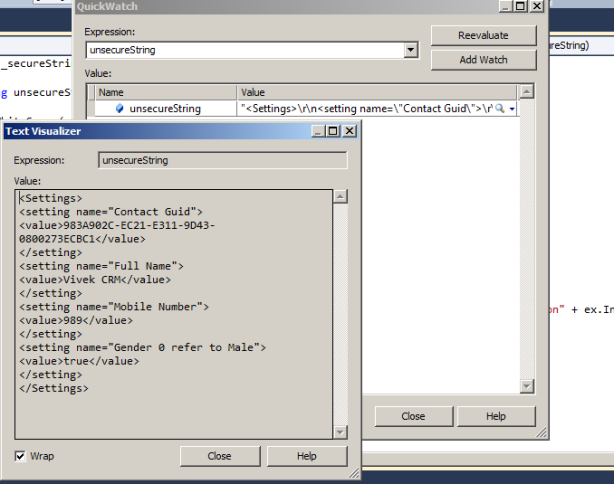
No comments:
Post a Comment
Note: Only a member of this blog may post a comment.